Windowing API
Twister2 Streaming API supports the discretization of a data stream via windowing. Our Windowing API was developed supporting functionalities in Apache Storm and Apache Flink. The core API has inherent features of Apache Storm API. Our windowing API definitions are derived from the industry standards maintained by Apache Storm and Apache Flink APIs. The windowing categorization can be found in the following figure. In streaming engines like Apache Flink, the key based and non-key based support is discussed for windowing, but in Twister2 we have inbuilt communication functions built for keyed and non-keyed operations. So when user is creating a workflow, it can be created using keyed or non-keyed streaming pipelines.
Twister2 currently supports two modes of writing windowing applications. First one is the Task API. In the Task API the programming abstraction includes building custom task graphs, writing custom execution logics. This API is a flexible API where you can extend our API to design any other custom APIs on your specific programming logics.
The second API is the TSet API based windowing API. This is a higher abstraction where the programming logic only focuses on the data transformation. This API abstraction allow users to write code in a streamlined manner.
The following documentation contains a basic outline on windowing and descriptions on writing windowing oriented streaming applications.
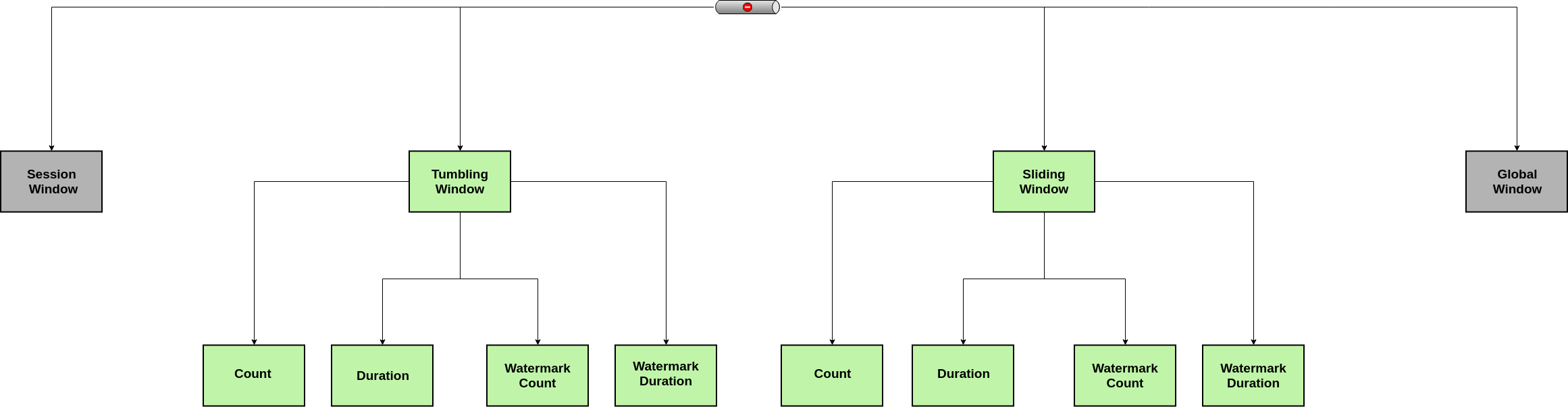
NOTE
The gray colored boxes with Global and Session Window support is not yet provided in Twister2.
Window Types
Tumbling
Tumbling windowing is a fixed size window where the elements belonging to a particular window only belong to that window only. There is no repetition of these elements. This is also known as fixed windows.
For example, you can say you need to collect 4 elements per window and this can be a window based on the number of elements per window.
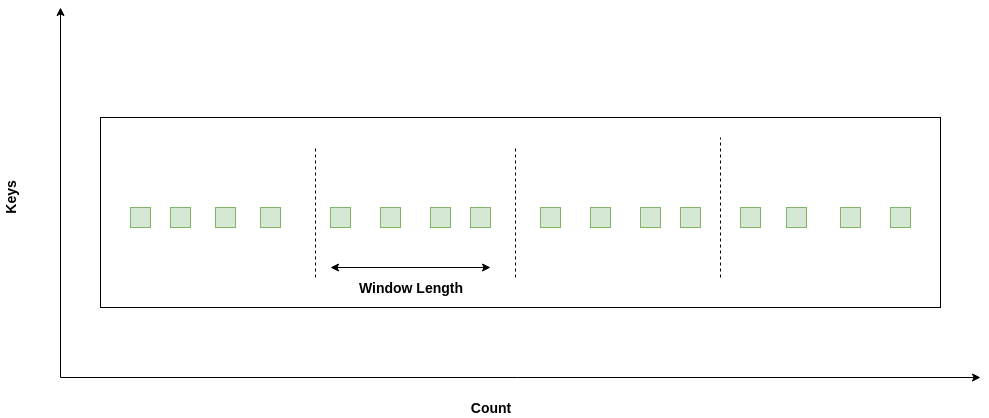
Task API
BaseWindowedSink dw = new DirectWindowedReceivingTask().withTumblingCountWindow(4);
TSet API
SSourceTSet<Integer> src = dummySource(env, ELEMENTS_IN_STREAM, PARALLELISM);
SDirectTLink<Integer> link = src.direct();
WindowComputeTSet<Iterator<Integer>, Iterator<Integer>> winTSet = link.countWindow(2);
The other way is that you can say, you need to collect some elements per every 2 minutes.
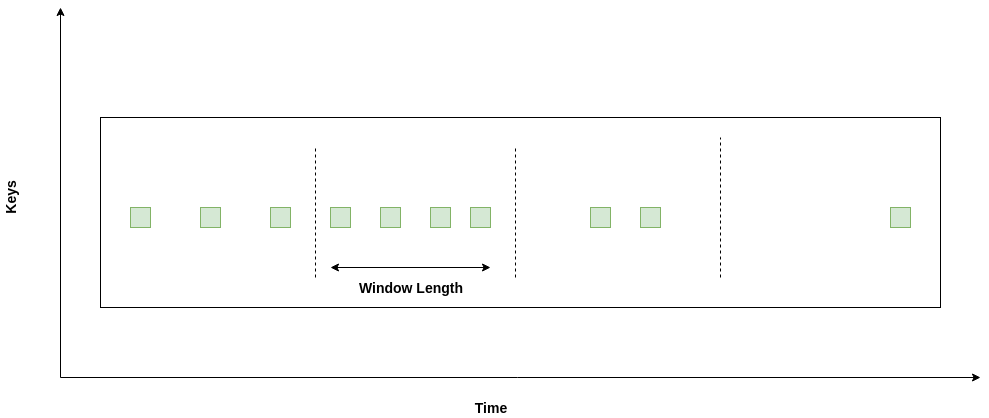
Task API
BaseWindowedSink dwDuration = new DirectWindowedReceivingTask().withTumblingDurationWindow(2, TimeUnit.MINUTES);
TSet API
SSourceTSet<Integer> src = dummySource(env, ELEMENTS_IN_STREAM, PARALLELISM);
SDirectTLink<Integer> link = src.direct();
WindowComputeTSet<Iterator<Integer>, Iterator<Integer>> winTSet = link.timeWindow(2, TimeUnit.MILLISECONDS);
These are the ways that you can create a tumbling window, based on time and based on the count.
Sliding
Sliding window has two properties, sliding length and window length. Sliding length can be lesser than the window length. This can be present in terms of both count and duration.
For example, you can say you need to collect 4 elements per window and this can be a window based on the number of elements per window.
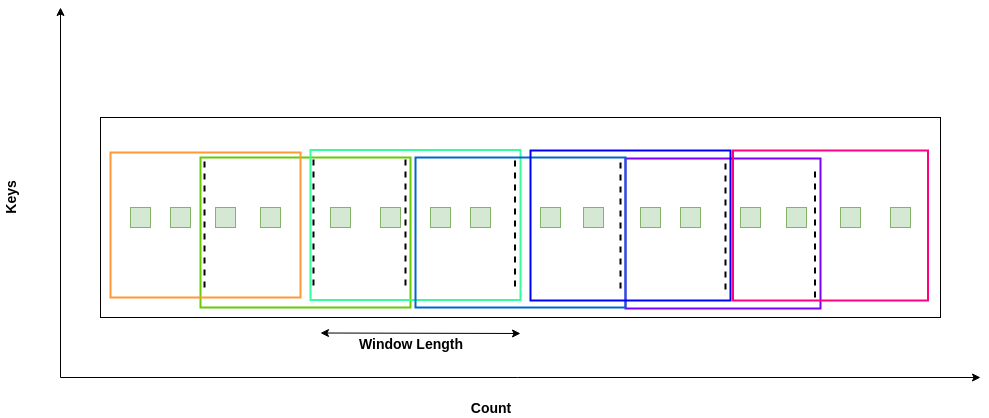
Task API
BaseWindowedSink sdw = new DirectWindowedReceivingTask().withSlidingCountWindow(4, 2);
TSet API
WindowComputeTSet<Integer, Iterator<Integer>> winTSet = link.timeWindow(4, 2);
The other way is that you can say, you need to collect some elements per every 2 minutes.
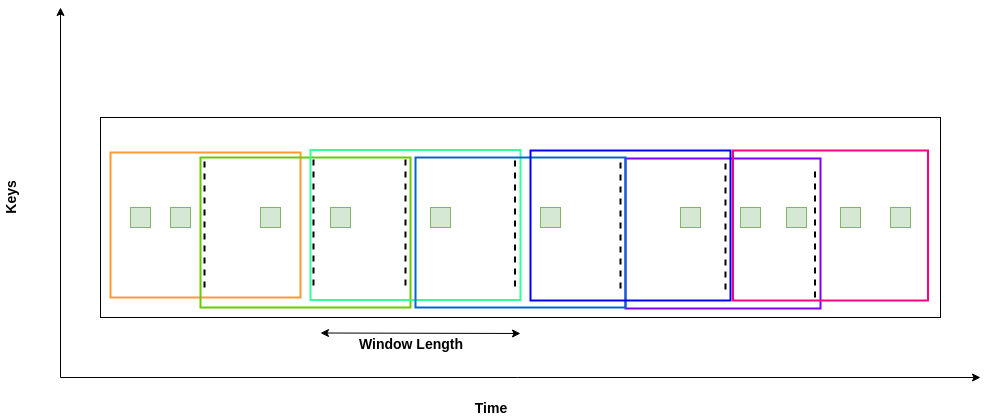
Task API
BaseWindowedSink sdwDuration = new DirectWindowedReceivingTask().withSlidingDurationWindow(4, TimeUnit.MINUTES, 2, TimeUnit.MINUTES);
TSet API
WindowComputeTSet<Integer, Iterator<Integer>> winTSet = link.timeWindow(4, TimeUnit.MILLISECONDS, 2, TimeUnit.MILLISECONDS);
Session
A session window is defined as a window where a presense of an element triggers the window starting, but the windowing period terminates after a time out. Currently Twister2 doesn't support this function, but it will be added to the next release.
Global
Global window is a definition coming in Apache Flink windowing APIs. It provides the ability to get same keyed elements to the same window. Twister2 inherent communication APIs can already support this. You can design your task graph with the specific key selectors to get this done. But in an upcoming release, Twister2 will provide a programming abstraction at the windowing level for users to handle this in another way.
NOTE
- Tumbling window is a special instance of a sliding window where the sliding length equals to window length.
- Duration windowing can have windows with no elements, in processing, the filtering functions can be used to avoid issues in calculations or we can design custom policies to manage it. This will be further discussed in Windowing policies, eviction policies and strategy sections.
Windowing Policies
Windowing Policies are basically designed to create a dynamic design pattern to provide custom policy addition capability. For these policy definitions Twister2 uses Apache Storm windowing policy definitions to support windowing. Windowing policy decides how the boundary of the window is identified by means of the elements for count based and in terms of watermark or timer for duration based windows. These are the main types of windowing policies we supports.
- Count Windowing Policy
- Duration Windowing Policy
- Watermark Count Windowing Policy
- Watermark Duration Windowing Policy
Eviction Policies
Eviction policy provides support to the windowing policy to identify the boundary specially for the duration based and watermark based policies.
- Count Eviction Policy
- Duration Eviction Policy
- Watermark Count Eviction Policy
- Watermark Duration Eviction Policy
Windowing Strategy
Windowing strategy is an abstraction layer of Eviction and Windowing policies where user can create custom strategies to design a windowing mechanism. Currently, Twister2 supports the following strategies.
- Tumbling Count Window Strategy
- Tumbling Duration Window Strategy
- Sliding Count Window Strategy
- Sliding Duration Window Strategy
Window Function
Windowing functionality is a function provided for the user to design their programming logic which has to be executed on the window. We followed the standards defined in Apache Flink to provide similar functionalities.
Note: The windowing functions for TSet examples assumes the usage of the WindowComputeTSet as the source
for writing the windowing function.
Reduce Function
User can design a custom reduce function on top of the window and the logic defined in the reduce function will be applied on the elements inside the window. This function is known as aggregate in TSet API.
TASK API
protected static class DirectReduceWindowedTask extends ReduceWindow<int[]> {
public DirectReduceWindowedTask(ReduceWindowedFunction<int[]> reduceWindowedFunction) {
super(reduceWindowedFunction);
}
@Override
public boolean reduce(int[] content) {
LOG.info("Window Reduced Value : " + Arrays.toString(content));
return true;
}
@Override
public boolean reduceLateMessage(int[] content) {
return false;
}
}
protected static class ReduceFunctionImpl implements ReduceWindowedFunction<int[]> {
@Override
public int[] onMessage(int[] object1, int[] object2) {
int[] ans = new int[object1.length];
for (int i = 0; i < object1.length; i++) {
ans[i] = object1[i] + object2[i];
}
return ans;
}
@Override
public int[] reduceLateMessage(int[] lateMessage) {
return new int[0];
}
}
BaseWindowedSink sdwCountTumblingReduce = new DirectReduceWindowedTask(new ReduceFunctionImpl())
.withTumblingCountWindow(5);
TSET API
WindowComputeTSet<Integer, Iterator<Integer>> winTSet
= link.timeWindow(2, TimeUnit.MILLISECONDS);
WindowComputeTSet<Integer, Iterator<Integer>> localReducedTSet = winTSet
.aggregate((AggregateFunction<Integer>) (t1, t2) -> t1 + t2);
Aggregation Function
Aggregation of windowed values is another functionality user needs when processing the window.
TASK API
protected static class DirectAggregateWindowedTask extends AggregateWindow<int[]> {
public DirectAggregateWindowedTask(AggregateWindowedFunction aggregateWindowedFunction) {
super(aggregateWindowedFunction);
}
@Override
public boolean aggregate(int[] message) {
LOG.info("Window Aggregate Value : " + Arrays.toString(message));
return true;
}
@Override
public boolean aggregateLateMessages(int[] message) {
LOG.info(String.format("Late Aggregate Message : %s", Arrays.toString(message)));
return true;
}
}
protected static class AggregateFunctionImpl implements AggregateWindowedFunction<int[]> {
private int weight1;
private int weight2;
public AggregateFunctionImpl(int weight1, int weight2) {
this.weight1 = weight1;
this.weight2 = weight2;
}
@Override
public int[] onMessage(int[] object1, int[] object2) {
int[] ans = new int[object1.length];
for (int i = 0; i < object1.length; i++) {
ans[i] = this.weight1 * object1[i] + this.weight2 * object2[i];
}
return ans;
}
}
BaseWindowedSink sdwCountTumblingAggregate
= new STWindowExample
.DirectAggregateWindowedTask(new AggregateFunctionImpl(1, 2))
.withTumblingCountWindow(5);
TSET API
We don't support this function in TSet API. The process function can be used to do the same task.
Fold Function
Fold function provides the user the ability to get a different data typed or same data typed output from the data type in the window. This is more likely to help in creating summaries or creating and output to support a different function or API which needs a different data type.
TASK API
protected static class DirectFoldWindowedTask extends FoldWindow<int[], String> {
public DirectFoldWindowedTask(FoldWindowedFunction<int[], String> foldWindowedFunction) {
super(foldWindowedFunction);
}
@Override
public boolean fold(String content) {
LOG.info("Window Fold Value : " + content);
return true;
}
@Override
public boolean foldLateMessage(String lateMessage) {
LOG.info(String.format("Late Aggregate Message : %s", lateMessage));
return false;
}
}
protected static class DirectFoldWindowedTask extends FoldWindow<int[], String> {
public DirectFoldWindowedTask(FoldWindowedFunction<int[], String> foldWindowedFunction) {
super(foldWindowedFunction);
}
@Override
public boolean fold(String content) {
LOG.info("Window Fold Value : " + content);
return true;
}
@Override
public boolean foldLateMessage(String lateMessage) {
LOG.info(String.format("Late Aggregate Message : %s", lateMessage));
return false;
}
}
BaseWindowedSink sdwCountTumblingFold = new DirectFoldWindowedTask(new FoldFunctionImpl())
.withTumblingCountWindow(5);
TSET API
We don't support this function in TSet API. The process function can be used to do the same task.
Window Process Function
Process function provides you the ability to get the same elements of the window, but you can apply a custom function on each element. This is also a different use case that use may need when providing data to different APIs.
TASK API
protected static class DirectProcessWindowedTask extends ProcessWindow<int[]> {
public DirectProcessWindowedTask(ProcessWindowedFunction<int[]> processWindowedFunction) {
super(processWindowedFunction);
}
@Override
public boolean process(IWindowMessage<int[]> windowMessage) {
for (IMessage<int[]> msg : windowMessage.getWindow()) {
int[] msgC = msg.getContent();
LOG.info("Process Window Value : " + Arrays.toString(msgC));
}
return true;
}
@Override
public boolean processLateMessages(IMessage<int[]> lateMessage) {
LOG.info(String.format("Late Message : %s",
lateMessage.getContent() != null ? Arrays.toString(lateMessage.getContent()) : "null"));
return true;
}
}
protected static class ProcessFunctionImpl implements ProcessWindowedFunction<int[]> {
@Override
public IWindowMessage<int[]> process(IWindowMessage<int[]> windowMessage) {
int[] current = null;
List<IMessage<int[]>> messages = new ArrayList<>(windowMessage.getWindow().size());
for (IMessage<int[]> msg : windowMessage.getWindow()) {
int[] value = msg.getContent();
if (current == null) {
current = value;
} else {
current = add(current, value);
messages.add(new TaskMessage<>(current));
}
}
WindowMessageImpl<int[]> windowMessage1 = new WindowMessageImpl<>(messages);
return windowMessage1;
}
@Override
public IMessage<int[]> processLateMessage(IMessage<int[]> lateMessage) {
int[] res = lateMessage.getContent();
if (res != null) {
for (int i = 0; i < res.length; i++) {
res[i] = res[i];
}
}
return new TaskMessage<>(res);
}
@Override
public int[] onMessage(int[] object1, int[] object2) {
if (object1 != null && object2 != null) {
return add(object1, object2);
}
return null;
}
private int[] add(int[] a1, int[] a2) {
int[] ans = new int[a1.length];
for (int i = 0; i < a1.length; i++) {
ans[i] = a1[i] + a2[i];
}
return ans;
}
}
BaseWindowedSink sdwCountTumblingProcess
= new DirectProcessWindowedTask(new ProcessFunctionImpl())
.withSlidingDurationWindow(5, TimeUnit.MILLISECONDS, 3,
TimeUnit.MILLISECONDS);
TSET API
WindowComputeTSet<Iterator<Integer>, Iterator<Integer>> processedTSet = winTSet
.process((WindowCompute<Iterator<Integer>, Iterator<Integer>>) input -> {
List<Integer> list = new ArrayList<>();
while (input.hasNext()) {
list.add(input.next());
}
return list.iterator();
});
Late Stream Processing
For the late elements which are coming in the stream, Twister2 currently provides a separate function call which is being called once a late element is coming via the stream. For all the functions defined in the previous section a late message call is provided.
TASK API
@Override
public boolean processLateMessages(IMessage<int[]> lateMessage) {
LOG.info(String.format("Late Message : %s",
lateMessage.getContent() != null ? Arrays.toString(lateMessage.getContent()) : "null"));
return true;
}
TSET API
Not Yet Supported.
Here you can design your logic to process a late arriving element.
Late Stream
Twister2 will provide a late stream in an upcoming release to link this late coming data to a batch layer so that the accuracy of the system can be improved.
Future Implementations
- Global windowing
- Session windowing
- Late Stream
