Data API
TSets provides a convenient API for functional style distributed application programming in Twister2.
TSets is a simplified abstraction toTask API. Its functionality is similar to Spark API, Flink
API or Heron Streamlet APIs.
The user program is written as a set of data transformation steps/ data flow. This Dataflow would typically be a DAG (Directed Acyclic Graph). In the backend, user program is translated to Task API Task Graph.
Example TSet Program
Here is an example TSet program. We would start off with implementing Twister2Worker interface and
initializing BatchEnvironment. And then we can create a source,
transformations and finally a sink.
public class ExampleTSet implements Twister2Worker, Serializable {
@Override
public void execute(WorkerEnvironment workerEnv) {
BatchEnvironment env = TSetEnvironment.initBatch(workerEnv);
SourceTSet<Integer> source = env.createSource(new TestBaseSource(), 4).setName("Source");
ReduceTLink<Integer> reduce = source.reduce(Integer::sum);
reduce.forEach(i -> LOG.info("result: " + i));
}
}
TSets are executed lazily. Once an action such as TSet.forEach(...) is called, the underlying Dataflow graph will be created and executed based on the TSet execution chain.
Following are the important aspects of TSets.
- Operation Modes
- TSetIWorker
- TSetEnvironment
- TSets and TLinks
- Twister2 Communication IMessage content types
- TSetGraph
- TSetOps
- TSetFunctions
Operation Modes
As in the, Task API there are two operation modes.
- Batch mode
- Streaming mode
Users can choose the operation mode by initializing the proper environment: BatchEnvironment or StreamingEnvironment. At the moment, batch and streaming modes can not be used together in a single Twister2Worker. These environment objects are singleton. They are initialized with a static init method.
BatchEnvironment env = TSetEnvironment.initBatch(workerEnv);
StreamingEnvironment env = TSetEnvironment.initStreaming(workerEnv);
TSetEnvironment
TSetEnvironment provides the entry point to the TSet API.
It can be used to,
- access the
WorkerEnvironmentobject for configurations and worker information - create Sources (Batch/ Streaming)
- access the
TSetGraph - execute/ run TSetGraph explicitly using,
public void run()
- add inputs to the execution
BatchTSetEnvironment provides following additional methods for execution
- run a particular subgraph from the TSetGraph by
public void run(BaseTSet leafTset)
- run a particular subgraph from the TSetGraph and output the results as a
DataObject
public <T> DataObject<T> runAndGet(BaseTSet leafTset)
TSets
This is the data abstraction which executes an operation on certain chunk of data.
There are two main distinctions,
- TSets - Used for homogeneously typed data
- TupleTSets - Used for keyed data
Each TSet is divided into Batch and Streaming to closely reflect Twister2 Communication semantics.
TLink
This is the communication abstraction which links two multiple TSets together. We can perform any communication operation supported by the Twister2:Net communication fabric using a TLink.
There are two main distinctions based on the Twister2 Communication IMessage content type,
- SingleTLink - For communications that produces a single output
- IteratorTLink - For communications that produces an iterator
- GatherTLink - Specialized TLink for Gather operations (gather, allgather)
Each TLink is also divided into Batch and Streaming to closely reflect Twister2 Communication semantics.
##Twister2 Communication IMessage content types Understanding Twister2 Communication IMessage content types is important to determine the internals of TLinks.
Batch Comms
| comm | message content | parallelism relationship | TLink | Comment | |
|---|---|---|---|---|---|
| Reduce | T | m to 1 | SingleTLink | ||
| Allreduce | T | m to 1 | SingleTLink | ||
| Direct | Iterator | m to m | IteratorTLink | ||
| Broadcast | Iterator | 1 to m | IteratorTLink | par(source) = 1, one to many | |
| Gather | gatherWithIndex/ gather | Iterator<Tuple<Integer, T>> | m to 1 | GatherTLink | par(dest) = 1, many to one, int --> taskIndex of parents |
| gather / gatherWithoutIndex | Iterator | ||||
| Allgather | allGatherWithIndex | Iterator<Tuple<Integer, T>> | m to 1 | GatherTLink | int --> taskIndex of parents |
| allgather | Iterator | ||||
| KeyedGather | Iterator<Tuple<K, Iterator | m to n | IteratorTLink<Tuple<K, Iterator | ||
| KeyedReduce | Iterator<Tuple<K, T>> | m to n | IteratorTLink<Tuple<K, T>> | ||
| Partition | Iterator | m to n | IteratorTLink | many to many communication | |
| KeyedPartition | Iterator<Tuple<K, T>> | m to n | IteratorTLink<Tuple<K, T>> | ||
| Join | Iterator<JoinedTuple<K, U, V>> | m to n | IteratorTLink<JoinedTuple<K, U, V>> |
Streaming Comms
| comm | message content | parallelism relationship | TLink | |
|---|---|---|---|---|
| Reduce | T | m to 1 | SingleTLink | |
| Allreduce | T | m to 1 | SingleTLink | |
| Direct | T | m to m | SingleTLink | |
| Broadcast | T | 1 to m | SingleTLink | |
| Gather | gatherWithIndex | Iterator<Tuple<Integer, T>> | m to 1 | GatherTLink |
| gather | Iterator | |||
| Allgather | allGatherWithIndex | Iterator<Tuple<Integer, T>> | m to 1 | GatherTLink |
| allgather | Iterator | |||
| Partition | T | m to n | SingleTLink | |
| KeyedPartition | Tuple<K, T> | m to n | SingleTLink<Tuple<K, T>> |
TSetGraph
Users can create a chain of execution using TSets and TLinks. A TSet would expose a set of methods which exposes the downstream TLinks and similarly, a TLink would expose a set of methods which exposes the TSets which it can connect into.
Example:
src --> direct --> forEach
|
----> map --> direct --> forEach
The above data flow graph can be represented by the following TSet Graph
SourceTSet<Integer> src = dummySource(...).setName("src");
DirectTLink<Integer> direct = src.direct().setName("direct");
direct.forEach(i -> LOG.info("foreach: " + i));
direct.map(i -> i.toString() + "$$").setName("map")
.direct()
.forEach(s -> LOG.info("map: " + s));
TSet API Overview
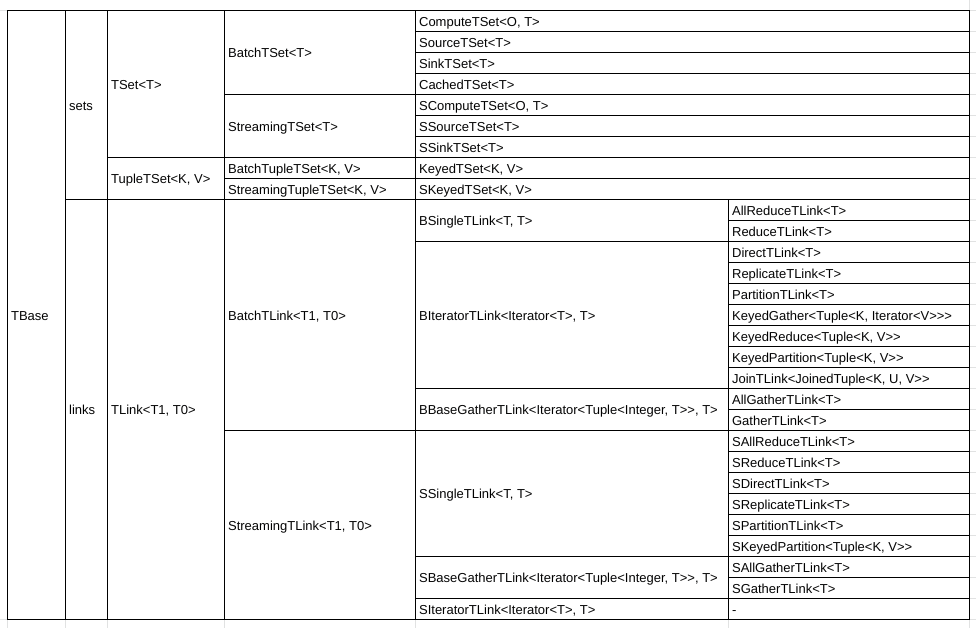
Batch Operations
Twister2 supports these batch operations.
| Operation | Description |
|---|---|
| Direct | A one to one mapping from a TSet to another |
| Reduce | Reduces a TSet into a single value |
| AllReduce | Reduces a TSet into a single value and replicate this value |
| Gather | Gather a distributed set of values |
| AllGther | Gather a distributed set of values and replicate it |
| Partition | Re-distributes the values |
| Broadcast | Replicate a single value to multiple |
| Keyed-Reduce | Reduce based on a key |
| Keyed-Gather | Gather based on a key |
| Keyed-Partition | Partition based on a key |
| Join | Inner join with a key |
| Union | Union of two TSets |
Stream Operations
| Operation | Description |
|---|---|
| Direct | A one to one mapping from a TSet to another |
| Reduce | Reduces a TSet into a single value |
| AllReduce | Reduces a TSet into a single value and replicate this value |
| Gather | Gather a distributed set of values |
| AllGther | Gather a distributed set of values and replicate it |
| Partition | Re-distributes the values |
| Broadcast | Replicate a single value to multiple |
| Keyed-Partition | Partition based on a key |
Cacheable TSets
Users can cache data of TSets using the TSet.cache() method. This would execute the chain upto that TSet and load the results to memory.
