Batch Jobs
A batch job can be created using three APIs. One can combine these APIs to write portions of their program as well. These APIs are called
- TSet API
- Compute API
- Operator API
TSet API is similar to Spark RDD, Flink or Beam APIs. Compute API is similar to Hadoop API and requires a deeper understanding from the user. Operator API is similar to MPI where only bare minimum functions are provided to the user.
This document will cover the fundamentals of these APIs and how to create an application using them. These APIs are explained in separate documents in detail.
Anatomy of a batch job
Every Twister2 job is executed by set of IWorker instances. How many such instances are created
is configured when submitting the job. A user directly programs an IWorker instance. Unlike in
other data systems that have a central controller for job submission, Twister2 uses fully distributed
job creation. This means the user program specified in the IWorker is executed by all the parallel
workers at the same time.
Within the IWorker program user can create multiple data transformations and run them, connect them using
in-memory or disk based operations. Without a central scheduler, the data transformation and graph creation is
instantaneous in Twister2 paving way to a more efficient data processing system.
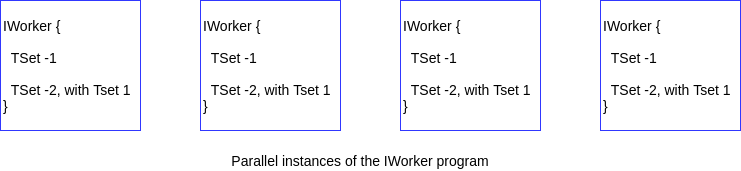
TSet API
This is the easiest API to develop a batch application. This API represents a batch application as a set of data transformations.
An application is written as a collection of TSet transformations. These transformations are converted to graphs and executed by the Twister2 runtime.
Every TSet transformation has a data source, a collection of user defined functions, a set of links and a terminating action. TSet is evaluated only when there is an action or when user explicitly ask the runtime to evaluate the TSet.
Actions
Here is a simple TSet transformation where we output Integer values ranging from 0-10 from
a source and printed. In this example source is defined by the user and terminating action is the
forEach directive. The source is connected to foreach action by an in-memory link called direct.
SourceTSet<Integer> simpleSource = env.createSource(new SourceFunc<Integer>() {
private int count = 0;
@Override
public boolean hasNext() {
return count < 10;
}
@Override
public Integer next() {
return count++;
}
}, 4);
simpleSource.direct().forEach(i -> {
System.out.println("i : " + i);
});
When an action is specified, the TSet is evaluated at that point.
| Action | Description |
|---|---|
| forEach | Iterate through the elements of a TSet |
| cache | Cache the elements into memory |
If an action is not specified, a user can explicitly execute the TSet transformation using the run() method of
the TSetEnvironment.
env.run()
Cached or Persistent TSets and Inputs
Now lets look at how to combine two TSet transformations by first caching a TSet and using it in another transformation.
The cache operation or persist operation can be used to save a calculation of a TSet transformation into memory or disk. These saved TSets can be used in other TSet transformation as inputs.
// create a cached tset
CachedTSet<Object> cached = env.createSource(new SourceFunc<Integer>() {
}, 4).direct().compute((itr, c) -> {
}).direct().compute((itr, c) -> {
}).cache();
// second TSet with input added
env.createSource(new SourceFunc<Integer>() {
}, 4).direct().compute(
new ComputeCollectorFunc<Integer, Iterator<Integer>>() {
private DataPartitionConsumer<Integer> xValues;
@Override
public void prepare(TSetContext context) {
// get the input
this.xValues = (DataPartitionConsumer<Integer>) context.getInput("x").getConsumer();
}
@Override
public void compute(Iterator<Integer> zValues, RecordCollector<Integer> output) {
while (zValues.hasNext()) {
output.collect(xValues.next() + zValues.next());
}
}
// add input
}).addInput("x", cached).direct().forEach(i -> {});
The addInput method of can be used to give an cached input to another computation. The cached
input is available throught a DataPartitionConsumer which gives an iterator.
Data can be persisted to disk for check-pointing purposes or relieving the memory pressure for large computations without enough memory.
